Step 6: Conducting appropriate Descriptive and Inferential Analyses
Descriptive Analysis
1) Descriptives function found by clicking Analyze > Descriptive Statistics > Descriptives.
2) Box popped up and wanted variables were moved to the Variable(s) box.
3) Options like Kurtosis and Skewness were ticked and then pressed Continue > OK.
4) The outputs produced indicate the descriptives for the chosen variables.
Inferential Analysis - Pearson's Correlation
1) To run the Correlation test, the function used was by clicking Analyze > Correlate > Bivariate.
2) The Bivariate Correlations window appeared and the two variables that we want to correlate which are Loneliness total scores and Self-Esteem total scores were moved into the Variables box. The options ticked by default like Pearson, Two-tailed, and Flag significant correlations were left untouched as we want all that.
4) Options button was clicked and Mean and standard deviations option was ticked. Pressed Continue > OK.
5) The Correlations outputs produced look like this and contain information that will be used to determine if the data is statistically significant or not.
Reliability Analysis - Cronbach's Alpha
1) To determine the reliability of the two scales, the function of Reliability Analysis was used and it can be found by clicking Analyze > Scale > Reliability Analysis.
2) All items of one scale were moved into the Items box. In this case, all Loneliness scale items were moved. The model which was Alpha was not changed from the default setting, and "Loneliness Scale" was written in the Scale label box to label it.
3) Clicked Statistics button, and then options like Item, Scale, Scale if item deleted, and Correlations were ticked. Clicked Continue > OK.
4) The Reliability outputs signify how reliable the Loneliness scale is by looking at the value of Cronbach's Alpha.
5) Step 1 was repeated. SPSS did not reset the items we moved earlier so the Reset button below was clicked.
6) All items for Self-Esteem were moved into the Items box. The Alpha model was not changed, and the Scale label is "Self-Esteem Scale".
7) Step 3 was repeated where only wanted options were ticked like Item, Scale, Scale if item deleted, and Correlations. Continue > OK were clicked to get output.
8) The second Reliability outputs produced is the reliability of the Self-Esteem scale and reliability can be determined by looking at the Cronbach's Alpha.




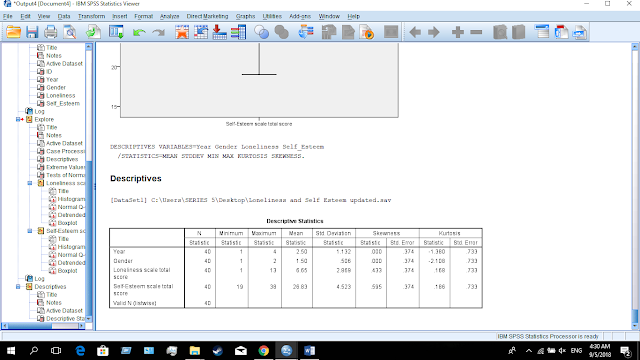














Comments
Post a Comment